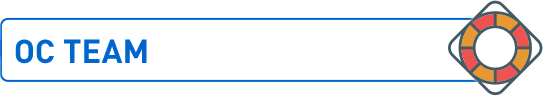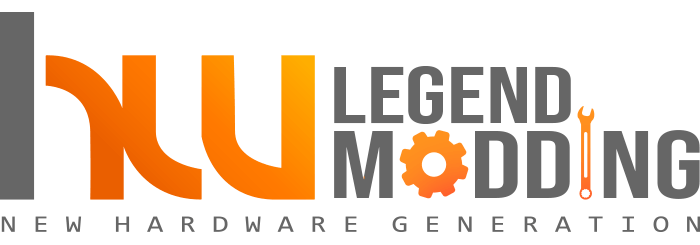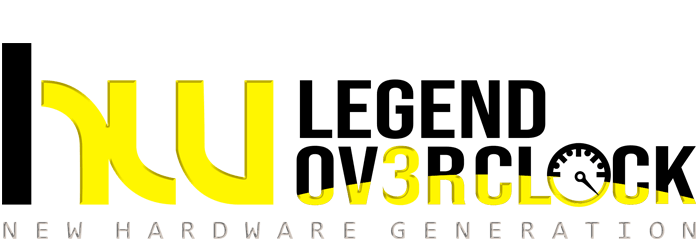Requisiti Raccomandati:
SO: Windows 7
PROCESSORe: AMD Phenom II X4 oo Intel Core 2 Quad o superiore
RAM: 2 GB
GRAFICA: AMD Radeon HD 5850
Requisiti Minimi:
SO: Windows XP, Windows Vista o Windows 7 con DirectX 9.0c
PROCESSORE: 2 GHz dual core
RAM: 1 GB RAM (Windows XP) / 2 GB (Windows Vista e Windows 7)
GRAPHICS: NVIDIA GeForce 8000 series o ATI Radeon HD 2000 series o superiore
Il Trailer:
[youtube][/youtube]
La Trama:
l gioco inizia con una drammatica sequenza in cui le industrie Sarif vengono attaccate da un gruppo di terroristi modificati, e il protagonista, Adam Jensen, viene quasi ucciso. Il nostro si salverà grazie agli innesti sviluppati dalle industri Sarif, che lo trasformeranno in una specie di cyborg con dei poteri eccezionali. Da qui inizia l'avventura vera e propria, con Adam che deve investigare su più fronti per scoprire la verità sui terroristi, su dei gruppi di luddisti che vogliono fermare lo sviluppo degli innesti, sugli interessi politici dietro alle industri Sarif e sulle industrie Sarif stesse. Insomma, senza raccontare troppi dettagli della trama, non è difficile affermare che gli sviluppatori hanno tentato di riprodurre il feeling della storia del primo Deus Ex, ovvero ben presto ci si trova a varcare dei confini molto labili dietro cui si mescolano il giusto e lo sbagliato. La fede nella tecnologia Niente è come sembra e l'equilibrio iniziale sarà ben presto spazzato via, costringendo il giocatore a fare delle scelte, a volte molto difficili. Scelte che si rifletteranno nei molti dialoghi, dove spesso bisognerà prendere delle decisioni che influenzeranno lo svolgersi degli eventi.
Il sistema che gestisce le conversazioni è simile a quello di Mass Effect 2, con un massimo di quattro risposte selezionabili su un'interfaccia a quattro direzioni. In realtà, se si ha in mente il tipo di personaggio che si vuole sviluppare, non sarà difficile di volta in volta capire la risposta che fa al caso nostro. Un discorso a parte merita l'innesto sociale, che rende alcuni dialoghi un vero e proprio sottogioco, con Adam che interpreta il carattere dell'interlocutore e deve cercare di dare la risposta più consona per ottenere il risultato voluto. Ad esempio, parlando con un poliziotto corrotto e arrogante, è possibile capirne la natura da coniglio e metterlo in riga con una battuta a tono, oppure, in un altro caso, è possibile estorcere un codice di accesso di una cassaforte, che altrimenti andrebbe violata con le abilità da hacker (se si sono sviluppate).
Versioni del gioco:
Limited Edition:
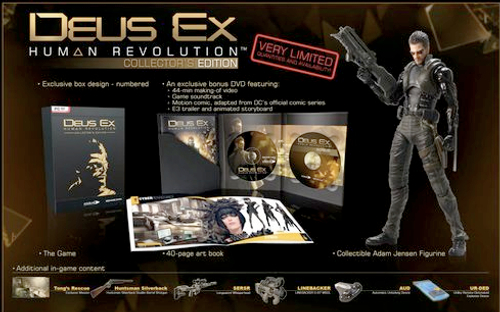
Augmented Edition

Screenshot:
http://media.pcgamer.com/files/2010/12/ ... 90x299.jpg" onclick="window.open(this.href);return false;
http://cdn.planetxbox360.com/image.php? ... 6.jpg&wp=0" onclick="window.open(this.href);return false;
http://grafica.sedicifilm.it/docimg/imm ... n_3371.jpg" onclick="window.open(this.href);return false;
Tips: In ENG
Game Laggy / Lagging or Low Performance
As with most game fixes, some that you may have used before may in fact help fix the problem you’re experiencing with Deus Ex: Human Revolution. If you have any sort of lag of stuttering, then try these solutions.
– If you have NVIDIA 3D Vision installed, then remove the driver as it commonly causes lag and performance drops!
– Using NVIDIA Control Panel for NVIDIA graphics card or ATI Catalyst Center for ATI video cards, you can dramatically increase or even fix some problems you’re experiencing. Firstly, try experimenting with VSYNC — turn V-SYNC ON if it is disabled and then try running the game. If you already have it forced on, then also try disabling it. Depending on the issue, having it enabled instead of disabled or vice-versa may be a better idea than the other. It can help bypass a frames per second / FPS limit or cap and sometimes even helps if you are experiencing blur. VSYNC can effect the refresh rate.
– Another option is to enable Triple Buffering through your GFX Card Control Panel. A program like D3DOverrider can help you enable VSYNC and Triple Buffering for NVIDIA cards.
– Lower the graphics settings, resolution, antialiasing (AA), and other effects
– Upgrade your video card drivers (they generally offer bug fixes and performance increases)
So for the exact steps to enable VSYNC, Anti-Aliasing, and Anisotropic Filtering for NVIDIA cards try:
1) Load the NVIDIA Control Panel (can be accessed in system tray generally or Control Panel)
2) Click “Performance & Quality Settings” -> “Add Profile” -> enter Deus Ex: Human Revolution
3) Click “Browse” -> select the Deus Ex exe -> check the checkbox that’s next to it in the associated application list
4) Under “Application” be sure to select the entry you just added and uncheck “Application-controlled”
For ATI video cards, just Load ATI Catalyst Control Panel and expand the 3D menu. Easy!
Deus Ex: Human Revolution – Black Screen / Crash to Desktop (C2D / CTD) / Crashes Randomly When Playing
A common problem users experience is crashing to the desktop or getting a black screen. Try the following fixes to troubleshoot this away:
– Run the game directly instead of a launch via the generated desktop shortcut or launching it through Steam
– Change your resolution to something smaller and more common
– Exit or disable anything that may interfere with the game (antivirus, firewall, etc)
– Revalidate your game cache through Steam to make sure the game isn’t corrupted
– Update your drivers or, when available, patch your Deus Ex: Human Revolution game when you can
– You can also try running the game in Windows XP Service Pack 3 compatibility mode by right clicking the EXE file -> Properties and selecting so in there
– Disabling DirectX 11 mode seems to be helping a lot of people!
– Locate atidlxx.dll (32 bit Windows) or atidlxy.dll (64-bit Windows) in C:\windows\system32 and disable them (i.e. rename the .dll part to .dllbak) then try running the game
– LOWER your graphics settings! Such as texture filtering, Anisotropic, Shadows, DOF SSAO, Resolution, etc.
– Change the AntiAliasing option to EDGE AA
It is not uncommon to crash during the introduction or CG / Cinematic scenes. Some crash when selecting “New Game”. Data Execution Prevention (DEP) can prevent the game from running ot cause crashes sometimes too. For DEP issues (or disabling DEP), check below.
– Make sure to install the game into PROGRAM FILES instead of somewhere different to ensure compatibility
– Run the game DIRECTLY instead of via shortcut or launching through Steam (may avoid fail to launch / launch failure too)
– Run dxhr.exe as ADMIN OR add the exe to the exceptions list through Control Panel -> System -> Advanced -> Performance
No Game Sound or Audio
Talk about a common problem people experience! To fix the music and sound, you can try disabling Hardware Acceleration and also try to reduce the Sample Rate Conversion Quality to fix this:
1) Load the Control Panel -> Sounds and Audio Devices
2) In the Volume tab, click the “Advanced” button under “Speaker settings”, then click the “Performance” tab
3) Move the slider from “Full” and “Best” to “None” and “Good”. Now click “OK”
Try doing these one at a time rather than just lowering them both as you may not need to lower / disable both.
Another method is to use the infamous DXDIAG:
1) Go to Start -> Run — type in “dxdiag”
2) Click the “Sound” tab and under “DirectX Features” move the slider over from “Full Acceleration” to “no acceleration” to disable the setting for DirectSound
Steam Stuck Decrypting Game / Downloading Game / Game is Stuck on Preload / Locked
For this game, it’s common to be stuck at 64% or 65%. Occasionally, you may hang at 0% of 100% even though (honestly, just be patient and give it a long time to finish). Some other related errors are…
“The Steam servers are currently too busy to handle your request. Please try again in a few minutes.” Steam Error
“Your Connection to the Host has been Lost” or Steam Keeps Disconnecting Game Error
So these errors generally occur often after a game that is popular is released. The servers are often serving loads of files at once and it causes all sorts of errors. Sometimes the game will download, but then will either freeze or get stuck at a certain percentage when being decrypted. The options for dealing with this are not too pleasant.
– Wait until the servers are less hammered (or try downloading from a different server location)
– Delete the game from the Steam folder and then redownload it (if it happens to freeze or the cache validation fails)
– Sometimes the game will seem to freeze during a certain part of the decrypting process, but if left alone for a very long time, it will continue and complete the job
– If stuck on preload (aka the game is locked), then it’s probably because the game believes the timezone is different for your and the release hasn’t occurred it.
– Re-open Steam and start again
– Try installing from a CD (if you have a copy) instead of downloading from Steam
– Some people recommending defragging your computer before you get the game in an attempt to counter slow decryption
Weird, slow, Jumpy or sluggish mouse?
Usually people have the problem of the mouse feeling sluggish or having odd mouse acceleration. Try these out:
– Turn mouse sensitivty up or down (depending on issue)
– Turn off tesselation (reportedly helps many)
– Turn off VSYNC (reportedly helps many)
– Raise DPI of your mouse if you can