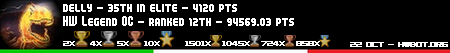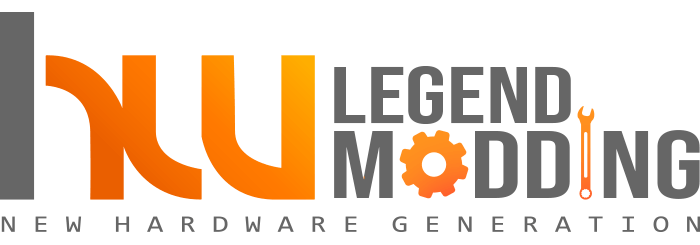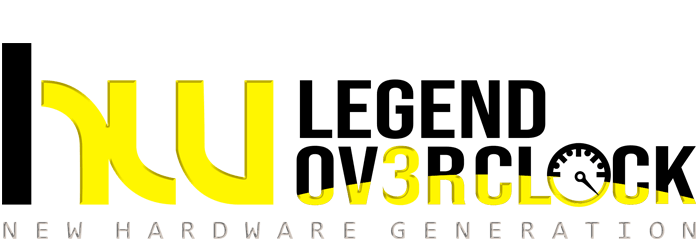si si ma puo' essere che finisca proprio li' alla fine nonsotante i giochi (e client) siano ubicati in dischi diversi. Provero' stasera cosi' da capirlo in presa diretta.delly ha scritto: 12 ottobre 2021, 16:45potrebbe avere un senso la tua ipotesi, però leggendo qua e la ho trovato questo post nel forum di Guru3D, in un thread in cui trattano l'argomento:Nemesis Elite ha scritto: 12 ottobre 2021, 16:36 non li ho ancora messi perchè sono sulla workstation in questo momento; credo che andrà a metterli sullo stesso disco dove si trova il gioco o il client di appartenenza in cui verranno compilati gli shaders : se lanciio un gioco che ho sul disco "E" (anche il client è su E) li dovrebbe mettere in E.
Poi questa sera verifichero' dato che ho i diversi client su dischi separati tra loro.

Shader Cache: Shaders are programs written to implement customizeable visual effects in games, such as various lighting, shadow and surface effects. These shader programs are often compiled (prepared for execution) during loading screens, or in open-world games they may be compiled as you move to a new area or see new objects. The act of compiling shaders can increase loading times, and if the shaders are compiling during gameplay, this can increase CPU usage, reducing performance and also possibly resulting in stuttering. Worse still, compiled shaders are usually discarded after you exit a game, so the process is repeated the next time you run the game. The Shader Cache feature in the GeForce drivers is designed to create a storage location for compiled shaders on your drive so that the next time you run a game and it needs to use particular shaders, it can use the precompiled stored shaders rather than compiling them again. This should speed up loading times, improve performance and reduce the potential for stutter.
The available options for this setting are On and Off. If set to On, the next time you run a game, the driver will begin storing any compiled shader files in the following location on your primary system drive: C:\Users\[username]\AppData\Local\Temp\NVIDIA Corporation\NV_Cache.
[Thread Ufficiale] NVIDIA Ampere - GeForce RTX 3000 Series
-
Nemesis Elite
- HW Legend Senior

- Messaggi: 5747
- Iscritto il: 16 giugno 2012, 9:58
- Ha ringraziato: 335 volte
- Sei stato ringraziato: 501 volte
Re: [Thread Ufficiale] NVIDIA Ampere - GeForce RTX 3000 Series
- Questi utenti hanno ringraziato l autore Nemesis Elite per il post:
- delly (12 ottobre 2021, 16:52)
- Reputazione: 33.33%
- delly
- Amministratore

- Messaggi: 40597
- Iscritto il: 16 novembre 2010, 18:51
- Località: Varese
- Ha ringraziato: 1127 volte
- Sei stato ringraziato: 2136 volte
- Contatta:
Re: [Thread Ufficiale] NVIDIA Ampere - GeForce RTX 3000 Series
più tardi farò qualche prova anche io.. 
- Questi utenti hanno ringraziato l autore delly per il post:
- Nemesis Elite (12 ottobre 2021, 17:17)
- Reputazione: 33.33%
-
Nemesis Elite
- HW Legend Senior

- Messaggi: 5747
- Iscritto il: 16 giugno 2012, 9:58
- Ha ringraziato: 335 volte
- Sei stato ringraziato: 501 volte
Re: [Thread Ufficiale] NVIDIA Ampere - GeForce RTX 3000 Series
DXCache, GLCache, OptiCache : sono tutte in C\utenti\name\AppData\Local\NVIDIA su Win11 indipendentemente dove sono ubicati i client e i giochi. 
- delly
- Amministratore

- Messaggi: 40597
- Iscritto il: 16 novembre 2010, 18:51
- Località: Varese
- Ha ringraziato: 1127 volte
- Sei stato ringraziato: 2136 volte
- Contatta:
Re: [Thread Ufficiale] NVIDIA Ampere - GeForce RTX 3000 Series
ah ok, quindi è confermato che ci si appoggia al disco principale C: (io per ora ho impostato a 10GB)...

-
Nemesis Elite
- HW Legend Senior

- Messaggi: 5747
- Iscritto il: 16 giugno 2012, 9:58
- Ha ringraziato: 335 volte
- Sei stato ringraziato: 501 volte
Re: [Thread Ufficiale] NVIDIA Ampere - GeForce RTX 3000 Series
si tutto su C. Direi che va benissimo 10Giga, poi dipende anche da quanta roba hai installata che necessita la compilazione degli shader ma 10Giga sono comunque un grande spazio per loro.delly ha scritto: 12 ottobre 2021, 19:44 ah ok, quindi è confermato che ci si appoggia al disco principale C: (io per ora ho impostato a 10GB)...

Tra l'altro questo percorso, diverso da quello su Win10, è piu' funzionale : quello di Win10, stando in una cartella temporanea si rischia di cancellare tutto non appena si effettua una manutenzione del sistema se non si esclude a priori di andare a pulire anche quella Temp.
Molto meglio su Win11 quindi dove è fuori da questo discorso.
- Questi utenti hanno ringraziato l autore Nemesis Elite per il post:
- delly (12 ottobre 2021, 20:16)
- Reputazione: 33.33%
- delly
- Amministratore

- Messaggi: 40597
- Iscritto il: 16 novembre 2010, 18:51
- Località: Varese
- Ha ringraziato: 1127 volte
- Sei stato ringraziato: 2136 volte
- Contatta:
Re: [Thread Ufficiale] NVIDIA Ampere - GeForce RTX 3000 Series
bhe si vero, la cartella temp non era certamente il posto migliore dove collocare questo genere di dati, molto meglio la nuova posizione...Nemesis Elite ha scritto: 12 ottobre 2021, 20:12
si tutto su C. Direi che va benissimo 10Giga, poi dipende anche da quanta roba hai installata che necessita la compilazione degli shader ma 10Giga sono comunque un grande spazio per loro.
Tra l'altro questo percorso, diverso da quello su Win10, è piu' funzionale : quello di Win10, stando in una cartella temporanea si rischia di cancellare tutto non appena si effettua una manutenzione del sistema se non si esclude a priori di andare a pulire anche quella Temp.
Molto meglio su Win11 quindi dove è fuori da questo discorso.
esatto, per ora ho iniziato con un 10GB, poi se serve si va oltre senza problemi...
-
Nemesis Elite
- HW Legend Senior

- Messaggi: 5747
- Iscritto il: 16 giugno 2012, 9:58
- Ha ringraziato: 335 volte
- Sei stato ringraziato: 501 volte
Re: [Thread Ufficiale] NVIDIA Ampere - GeForce RTX 3000 Series
A Gennaio, a far compagnia alla nuova ammiraglia del mercato, arriverà anche una nuova RTX 3080 dotata di 12Giga (nuovi moduli d vram da 2Giga come sulla 3090Ti ma probabilmente con freq. inferiori) e bus piu' ampio a 384bit
https://wccftech.com/nvidia-readies-gef ... ics-cards/
Farcry 6 deve aver dato qualche fastidio in NVIDIA. Scherzo, in realtà NVIDIA sta migliorando, quanto a specifiche, l'intera gamma Ampere per Gennaio ad eccezione della 3080Ti che non verrà toccata.
Da Gennaio in avanti, NVIDIA ha anche affermato che in fascia alta non ci saranno piu' GPU dotate di VRAM inferiori a 12Giga.

https://wccftech.com/nvidia-readies-gef ... ics-cards/
Farcry 6 deve aver dato qualche fastidio in NVIDIA. Scherzo, in realtà NVIDIA sta migliorando, quanto a specifiche, l'intera gamma Ampere per Gennaio ad eccezione della 3080Ti che non verrà toccata.
Da Gennaio in avanti, NVIDIA ha anche affermato che in fascia alta non ci saranno piu' GPU dotate di VRAM inferiori a 12Giga.
-
Nemesis Elite
- HW Legend Senior

- Messaggi: 5747
- Iscritto il: 16 giugno 2012, 9:58
- Ha ringraziato: 335 volte
- Sei stato ringraziato: 501 volte
Re: [Thread Ufficiale] NVIDIA Ampere - GeForce RTX 3000 Series
Disponibili per l'acquisto da questa sera su EPIC STORE per CRYSIS Trilogy REMASTERED, CRYSIS 2 REMASTERED e CRYSIS 3 REMASTERED.
Le Remastered saranno giocabili a partire da domani. DLSS 2.X e RayTracing su tutti i capitoli.
Qui le migliorie tecnico/grafiche apportate sulle Remastered con alcune che restano esclusiva PC tra cui il RayTracing sia a livello software che hardware :
https://www.dsogaming.com/news/crytek-h ... emastered/
Acquisto obbligatorio per qualunque FPS gamer nuovo o di vecchia data che opera su PC, ed anche se non vi piace il gioco, va comunque comprata tutta la Remastered.

Le Remastered saranno giocabili a partire da domani. DLSS 2.X e RayTracing su tutti i capitoli.
Qui le migliorie tecnico/grafiche apportate sulle Remastered con alcune che restano esclusiva PC tra cui il RayTracing sia a livello software che hardware :
https://www.dsogaming.com/news/crytek-h ... emastered/
Acquisto obbligatorio per qualunque FPS gamer nuovo o di vecchia data che opera su PC, ed anche se non vi piace il gioco, va comunque comprata tutta la Remastered.
- Questi utenti hanno ringraziato l autore Nemesis Elite per il post:
- delly (14 ottobre 2021, 17:12)
- Reputazione: 33.33%
-
Nemesis Elite
- HW Legend Senior

- Messaggi: 5747
- Iscritto il: 16 giugno 2012, 9:58
- Ha ringraziato: 335 volte
- Sei stato ringraziato: 501 volte
Re: [Thread Ufficiale] NVIDIA Ampere - GeForce RTX 3000 Series
Benvenuta Trilogy Remastered...un MasterPiece che ha fatto la storia su PC ora portato su piu' alti livelli tecnici grazie all'ottimo Studio Saber che ha curato tutte 3 le remastered

-
Nemesis Elite
- HW Legend Senior

- Messaggi: 5747
- Iscritto il: 16 giugno 2012, 9:58
- Ha ringraziato: 335 volte
- Sei stato ringraziato: 501 volte
Re: [Thread Ufficiale] NVIDIA Ampere - GeForce RTX 3000 Series
qui invece arriva l'HAZARD ZONE...
Segnalo anche che è uscita la tanto attesa patch di 11Giga per il bellissimo DeathLoop che introduce il DLSS 2.X e va a migliorare di parecchio il comparto RayTracing.

Segnalo anche che è uscita la tanto attesa patch di 11Giga per il bellissimo DeathLoop che introduce il DLSS 2.X e va a migliorare di parecchio il comparto RayTracing.