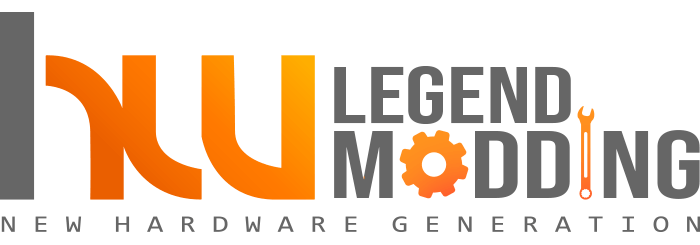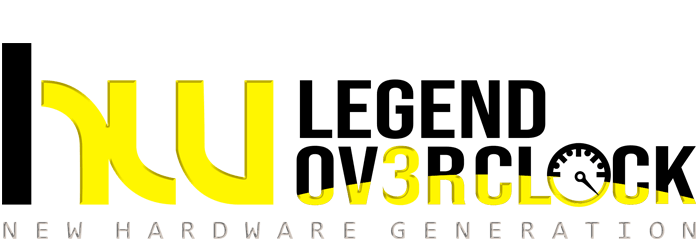Problema con as602t
Moderatore: Asustor
- Dany
- Neo iscritto

- Messaggi: 20
- Iscritto il: 6 gennaio 2015, 14:24
- Ha ringraziato: 0
- Sei stato ringraziato: 0
Re: Problema con as602t
Ma i dischi sono inseriti, faccio partire il programma di asustor control... ma non vede la nas credo che sia un problema di firmware, forse deve partire da una chiavetta usb?
Aiuto!!!!
Grazie
Aiuto!!!!
Grazie
- Slime
- Amministratore

- Messaggi: 3393
- Iscritto il: 20 ottobre 2010, 22:05
- Località: Abruzzo - Chieti
- Ha ringraziato: 0
- Sei stato ringraziato: 0
- Contatta:
Re: Problema con as602t
Accendi il nas senza dischi. Alla fine dello startup dovrebbe emettere il bip e accendersi la spia arancione. Il nas dovrebbe essere raggiungibile da control center. Se non lo è esegui il reset:
http://support.asustor.com/index.php?/Knowledgebase/Article/View/11/22/how-do-i-reset-password-or-allow-the-connection-if-i-forget-the-password-of-admin--account-or-been-locked-by-adm-defender
Ripeti l'avvio senza dischi e vedi se il nas è raggiungibile. Se lo è spegni e rimetti i dischi e riavvii.
Hai cancellato tutte le partizioni presenti sui dischi?
http://support.asustor.com/index.php?/Knowledgebase/Article/View/11/22/how-do-i-reset-password-or-allow-the-connection-if-i-forget-the-password-of-admin--account-or-been-locked-by-adm-defender
Ripeti l'avvio senza dischi e vedi se il nas è raggiungibile. Se lo è spegni e rimetti i dischi e riavvii.
Hai cancellato tutte le partizioni presenti sui dischi?
WorkStation:
Cpu: i7 3820@4300MHz Dissi: Corsair H100 MB: Gigabyte X79S-UP5-WiFi Vga: Inno3D GTX 670 i-Chill HerculeZ 3000 Ram: 16GB G.Skill Ares 2.133 MHz HD: Crucial M4 256GB Ali: Enermax Platimax 1000 Watt Case: CM Storm Trooper S.O.: Windows 10 PRO 64bit
PC Game:
Cpu: 5960x@4500MHz Dissi: NZXT Kraken X61 MB: Asus Rampage V Extreme Vga: Inno3D iChill GF GTX 980 4GB DHS Ram: 16GB G.Skill Ripjaws4 - 3.200 MHz HD: SP Velox V55 240GB Ali: Antec HPC 1200 W Gold Case: Corsair Carbide Air540 Monitor: Dell U2713HM S.O.: Windows 10 PRO
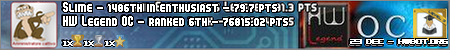
Cpu: i7 3820@4300MHz Dissi: Corsair H100 MB: Gigabyte X79S-UP5-WiFi Vga: Inno3D GTX 670 i-Chill HerculeZ 3000 Ram: 16GB G.Skill Ares 2.133 MHz HD: Crucial M4 256GB Ali: Enermax Platimax 1000 Watt Case: CM Storm Trooper S.O.: Windows 10 PRO 64bit
PC Game:
Cpu: 5960x@4500MHz Dissi: NZXT Kraken X61 MB: Asus Rampage V Extreme Vga: Inno3D iChill GF GTX 980 4GB DHS Ram: 16GB G.Skill Ripjaws4 - 3.200 MHz HD: SP Velox V55 240GB Ali: Antec HPC 1200 W Gold Case: Corsair Carbide Air540 Monitor: Dell U2713HM S.O.: Windows 10 PRO
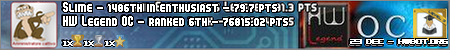
- Slime
- Amministratore

- Messaggi: 3393
- Iscritto il: 20 ottobre 2010, 22:05
- Località: Abruzzo - Chieti
- Ha ringraziato: 0
- Sei stato ringraziato: 0
- Contatta:
Re: Problema con as602t
Già fatto cosa? Avviato senza dischi dopo il reset e non è raggiungibile?Dany ha scritto:Già fatto!!!!
Aiuto!!!
Non ti resta che aprire un ticket di assistenza:
http://support.asustor.com/index.php?/Default/Tickets/Submit
Probabilmente ti verrà richiesto un accesso da remoto. Ti spiegheranno, nel caso, come fare.
WorkStation:
Cpu: i7 3820@4300MHz Dissi: Corsair H100 MB: Gigabyte X79S-UP5-WiFi Vga: Inno3D GTX 670 i-Chill HerculeZ 3000 Ram: 16GB G.Skill Ares 2.133 MHz HD: Crucial M4 256GB Ali: Enermax Platimax 1000 Watt Case: CM Storm Trooper S.O.: Windows 10 PRO 64bit
PC Game:
Cpu: 5960x@4500MHz Dissi: NZXT Kraken X61 MB: Asus Rampage V Extreme Vga: Inno3D iChill GF GTX 980 4GB DHS Ram: 16GB G.Skill Ripjaws4 - 3.200 MHz HD: SP Velox V55 240GB Ali: Antec HPC 1200 W Gold Case: Corsair Carbide Air540 Monitor: Dell U2713HM S.O.: Windows 10 PRO
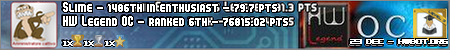
Cpu: i7 3820@4300MHz Dissi: Corsair H100 MB: Gigabyte X79S-UP5-WiFi Vga: Inno3D GTX 670 i-Chill HerculeZ 3000 Ram: 16GB G.Skill Ares 2.133 MHz HD: Crucial M4 256GB Ali: Enermax Platimax 1000 Watt Case: CM Storm Trooper S.O.: Windows 10 PRO 64bit
PC Game:
Cpu: 5960x@4500MHz Dissi: NZXT Kraken X61 MB: Asus Rampage V Extreme Vga: Inno3D iChill GF GTX 980 4GB DHS Ram: 16GB G.Skill Ripjaws4 - 3.200 MHz HD: SP Velox V55 240GB Ali: Antec HPC 1200 W Gold Case: Corsair Carbide Air540 Monitor: Dell U2713HM S.O.: Windows 10 PRO
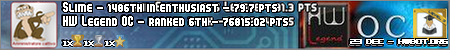
- Dany
- Neo iscritto

- Messaggi: 20
- Iscritto il: 6 gennaio 2015, 14:24
- Ha ringraziato: 0
- Sei stato ringraziato: 0
Re: Problema con as602t
Ciao,
Mi hanno risposto così:
Dear Daniele,
Thanks for the reply,
Please plug out the power cord and wait for 2 minutes then plug back to power on the NAS without HDDs.
If it does not work, please try to change the power cord and try it again.
When you power on the NAS with HDDs what light statue of all the LED.
Thank you.
Please feel free to contact us, if you have any further questions or concern,
Regards,
Albert Xui
Ma io ho già fatto queste cose strane del cavo alimentazione che non ne ho un altro.
cosa devo fare?
Grazie
Mi hanno risposto così:
Dear Daniele,
Thanks for the reply,
Please plug out the power cord and wait for 2 minutes then plug back to power on the NAS without HDDs.
If it does not work, please try to change the power cord and try it again.
When you power on the NAS with HDDs what light statue of all the LED.
Thank you.
Please feel free to contact us, if you have any further questions or concern,
Regards,
Albert Xui
Ma io ho già fatto queste cose strane del cavo alimentazione che non ne ho un altro.
cosa devo fare?
Grazie
- Slime
- Amministratore

- Messaggi: 3393
- Iscritto il: 20 ottobre 2010, 22:05
- Località: Abruzzo - Chieti
- Ha ringraziato: 0
- Sei stato ringraziato: 0
- Contatta:
Re: Problema con as602t
Di quello che hai appena detto qui...
Inviato dal mio HIGHWAY 4G utilizzando Tapatalk
Inviato dal mio HIGHWAY 4G utilizzando Tapatalk
WorkStation:
Cpu: i7 3820@4300MHz Dissi: Corsair H100 MB: Gigabyte X79S-UP5-WiFi Vga: Inno3D GTX 670 i-Chill HerculeZ 3000 Ram: 16GB G.Skill Ares 2.133 MHz HD: Crucial M4 256GB Ali: Enermax Platimax 1000 Watt Case: CM Storm Trooper S.O.: Windows 10 PRO 64bit
PC Game:
Cpu: 5960x@4500MHz Dissi: NZXT Kraken X61 MB: Asus Rampage V Extreme Vga: Inno3D iChill GF GTX 980 4GB DHS Ram: 16GB G.Skill Ripjaws4 - 3.200 MHz HD: SP Velox V55 240GB Ali: Antec HPC 1200 W Gold Case: Corsair Carbide Air540 Monitor: Dell U2713HM S.O.: Windows 10 PRO
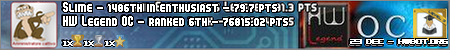
Cpu: i7 3820@4300MHz Dissi: Corsair H100 MB: Gigabyte X79S-UP5-WiFi Vga: Inno3D GTX 670 i-Chill HerculeZ 3000 Ram: 16GB G.Skill Ares 2.133 MHz HD: Crucial M4 256GB Ali: Enermax Platimax 1000 Watt Case: CM Storm Trooper S.O.: Windows 10 PRO 64bit
PC Game:
Cpu: 5960x@4500MHz Dissi: NZXT Kraken X61 MB: Asus Rampage V Extreme Vga: Inno3D iChill GF GTX 980 4GB DHS Ram: 16GB G.Skill Ripjaws4 - 3.200 MHz HD: SP Velox V55 240GB Ali: Antec HPC 1200 W Gold Case: Corsair Carbide Air540 Monitor: Dell U2713HM S.O.: Windows 10 PRO
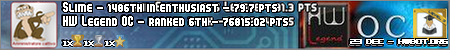
- Dany
- Neo iscritto

- Messaggi: 20
- Iscritto il: 6 gennaio 2015, 14:24
- Ha ringraziato: 0
- Sei stato ringraziato: 0
Re: Problema con as602t
Buona sera,
Ho avviato il nas senza dischi, ma non si avvia luce blu accesa fissa, luce verde lampeggia nessun beep.
Mi hanno detto di provare a cambiare il cavo di alimentazione ma non ne ho un altro e comunque il nas si accende!
Non so cosa fare.
Vi chiedo gentilmente cosa devo fare o dove posso portare il NAS per farlo vedere a qualcuno più esperto.
Grazie
Daniele
Ho avviato il nas senza dischi, ma non si avvia luce blu accesa fissa, luce verde lampeggia nessun beep.
Mi hanno detto di provare a cambiare il cavo di alimentazione ma non ne ho un altro e comunque il nas si accende!
Non so cosa fare.
Vi chiedo gentilmente cosa devo fare o dove posso portare il NAS per farlo vedere a qualcuno più esperto.
Grazie
Daniele
- Dany
- Neo iscritto

- Messaggi: 20
- Iscritto il: 6 gennaio 2015, 14:24
- Ha ringraziato: 0
- Sei stato ringraziato: 0
Re: Problema con as602t
mi hanno risposto così:
Dear Daniele,
Sorry for unable to help you in time,
Please power off the NAS and plug out all HDD then plug out the power cord and press the power button for 20 seconds.
After that it will reset the IP address from DHCP, and then power on the NAS without HDD then go to Asustor Control Center to see whether it can detect the NAS.
Please give it a try, thank you.
Please feel free to contact us, if you have any further questions or concern,
Regards,
Albert Xui
Dear Daniele,
Sorry for unable to help you in time,
Please power off the NAS and plug out all HDD then plug out the power cord and press the power button for 20 seconds.
After that it will reset the IP address from DHCP, and then power on the NAS without HDD then go to Asustor Control Center to see whether it can detect the NAS.
Please give it a try, thank you.
Please feel free to contact us, if you have any further questions or concern,
Regards,
Albert Xui