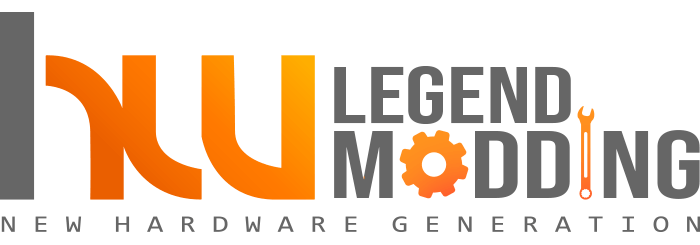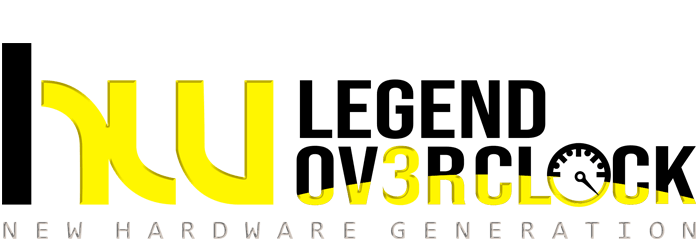After a recent Windows 11 update, my onboard Realtek ALC1220 sound started distorting randomly, especially at high volume or when switching outputs.
I’ve already reinstalled drivers and checked enhancements, but no luck.
Has anyone else experienced this or found a stable driver version?
Thanks in advance for any suggestions!